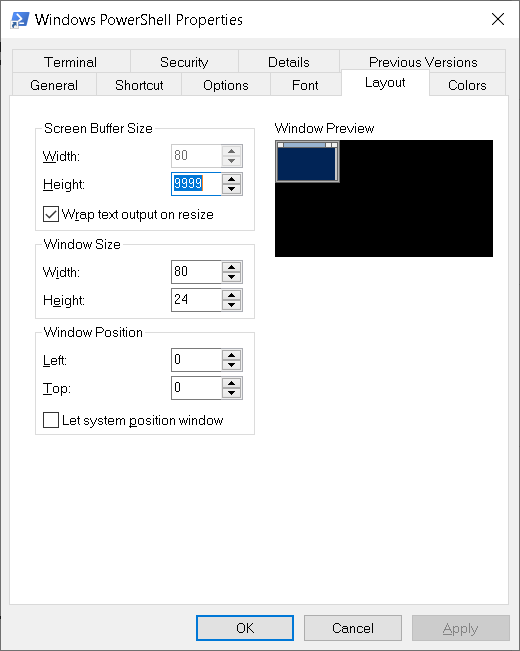
1. Navigate to the PowerShell Shortcut
Go to Start -> All Programs -> Accessories -> Windows PowerShell.
2. Open Properties
Right-click on the PowerShell shortcut and select ‘Properties’.
3. Modify Layout Settings
In the ‘Properties’ window, go to the ‘Layout’ tab. Here, you can set the ‘Window Size’ to your preferred width and height.
#CommandLineTools #DefaultWindowSize #EnterpriseSolutions #ITManagement #PowerShell #PowerShellShortcut #SoftwareCustomization #SystemAdmin #TechGuides #Windows10