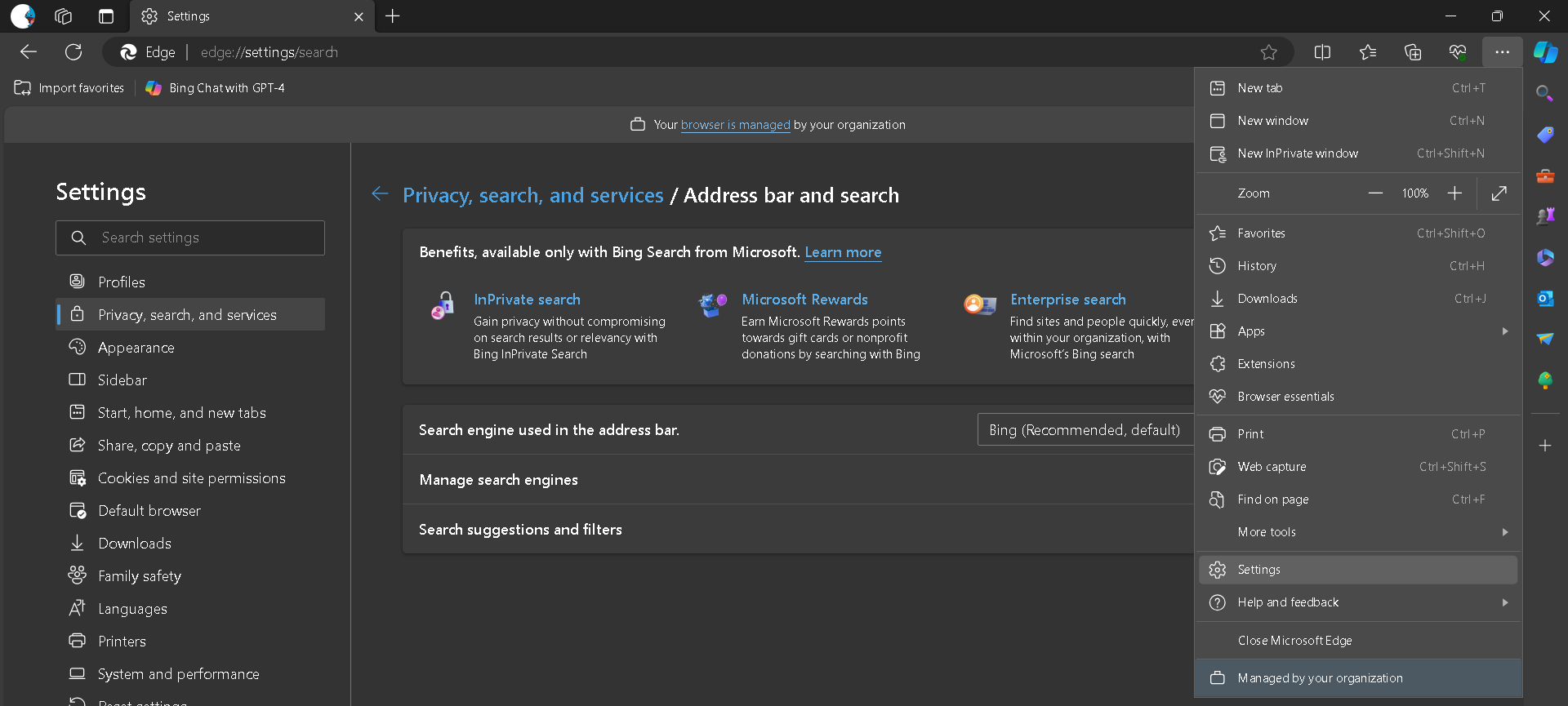
Here’s how you can remove Bing from your browser:
On Google Chrome:
- Launch Chrome, select the three dots in the top-right corner, and choose “Settings.”
- In “Settings,” on the left sidebar, click “Search Engine.”
- Then, on the right pane, choose “Manage Search Engines and Site Search.”
- Scroll down to the “Search Engines” section. Here, next to a non-Bing search engine, click the three dots and choose “Make Default.”
On Mozilla Firefox:
- Open Firefox, select the hamburger menu (three horizontal lines) in the top-right corner, and choose “Settings.”
- In the left sidebar, click “Search.”
- On the right pane, in the “Default Search Engine” section, click the drop-down menu and choose a search engine you want to make the default.
On Microsoft Edge:
- Click the three-dot menu in the upper-right corner, and click “Settings.”
- In the left-hand navigation menu, click “Privacy, search and services.”
- Scroll all the way to the bottom and click “Address bar and search.”
- On this page, you then have the option to switch search engines.